KENWOOD Music Editor Light
KENWOOD Music Editor Light is a Windows application used to analyze the file structure of the USB memory or SD memory card containing music files and readily create a database allowing various search functions to be performed.
* The function of adding a folder name to the play list and the function of searching for a music file by artist, album, and genre.

KENWOOD Music Editor Light Ver.1.2.0 Program
| Program version | KENWOOD Music Editor Light Ver.1.2.0 |
|---|---|
| Download file name | KMELight_v1_2_0_Installer.exe |
| Download file size | 5.01MB (5,261,210 byte) |
| Update date | 20/02/2013 |
For the products compatible with this application, refer to Compatible Models
The following Windows operational environment will be needed to use KENWOOD Music Editor Light.
* Not available for Macintosh
You can use the update program only when you agree to the terms of “Software License Agreement”.
Read it well. If you agree to it, download the update program.
Click the [Download] button at the bottom of this page to download KENWOOD Music Editor Light.
When downloading is completed, check the name and size of the downloaded file using Explorer.
If the name and size of the downloaded file are the same as those of the original file, downloading is successful.
If the name and size of the downloaded file are not the same as those of the original file, delete the downloaded file and retry downloading.
After downloading from HOMEPAGE, double click on the following icon(.exe file) to begin installation.
Follow instructions that appear on your screen to continue installation.
![]() KMELight_v1_2_0_Installer.exe
KMELight_v1_2_0_Installer.exe
The following will appear when you double click.
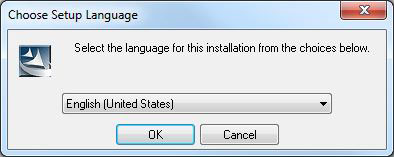
Select the language of the installer, click [OK].
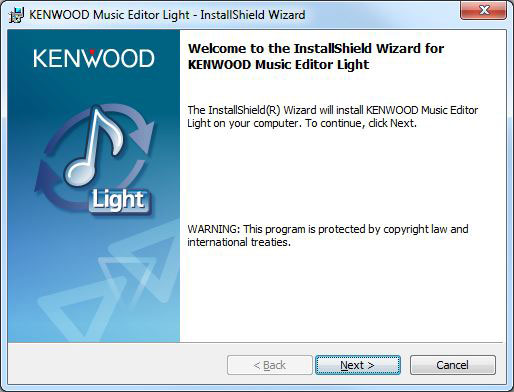
If you do not find any problems, continue clicking [Next] to go on.
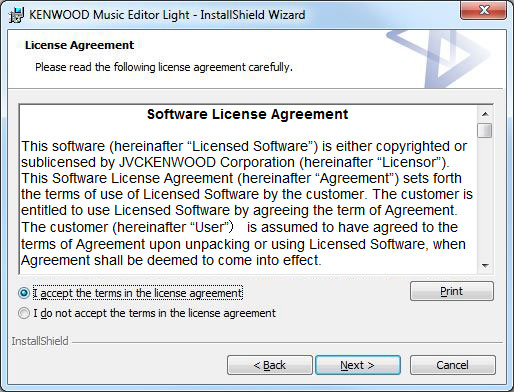
To use this software, you must accept the terms and conditions stipulated in “SOFTWARE LICENSE AGREEMENT”.
If you confirm and accept the terms and conditions, click [Next] to proceed to the installation procedure.
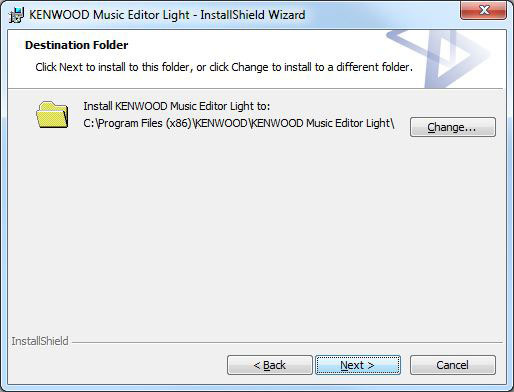
If you do not wish to make changes, click [Next] and go on.
If you wish to install on to other folder, type in the address or click [Change] to select the folder you wish, then click [Next].
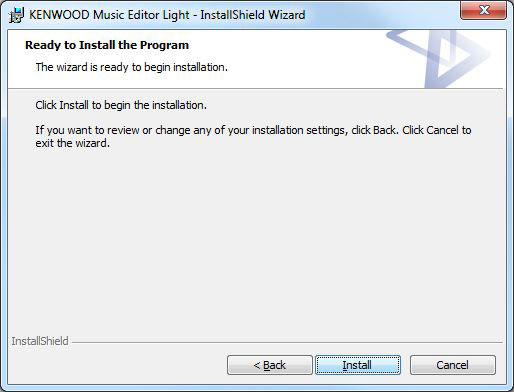
Click [Install] and installation will begin.
Please wait until the installation is complete.
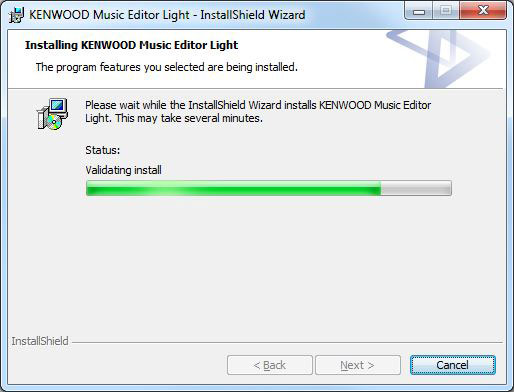
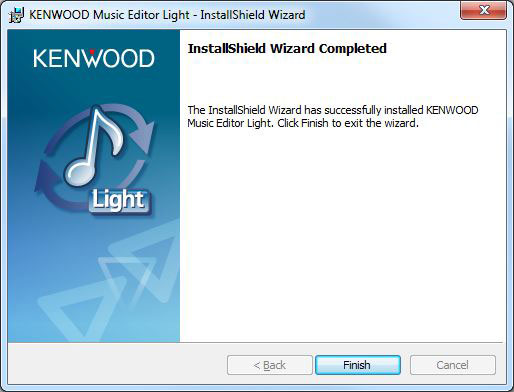
Installation is completed.
Click on [Finish].
Click on activating program.
![]() KENWOOD Music Editor Light
KENWOOD Music Editor Light
Double-clicking the KENWOOD Music Editor Light icon also allows you to start the program.
![]()