TS-2000/TS-2000X/TS-B2000
How to check the firmware version |
|
|
|
| You can check the firmware version of your TS-2000(X)/B2000 by following procedure. |
| |
| TS-2000/TS-2000X |
| 1) |
Turn the transceiver ON while pressing the [MIC] key and [NR] key to enter Checksum confirmation mode. |
 |
|
| 2) |
The Checksum of the firmware appears on the main 7 segment display. |
| |
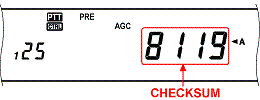 |
 |
|
| 3) |
Turn the transceiver OFF to exit Checksum confirmation mode. |
|
 |
| TS-B2000 (Optional RC-2000 mobile controller is necessary) |
| 1) |
Turn the transceiver ON while pressing the [1MHz] key and [DOWN] key to enter Checksum confirmation mode. |
 |
|
| 2) |
The Checksum of the firmware appears in the center of the RC-2000's display. |
| |
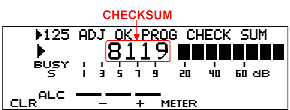 |
 |
|
| 3) |
Turn the transceiver OFF to exit Checksum confirmation mode. |
|
 |
| Click to see the firmware revision history. |
 |
If you have any enquiries, click the link below.
https://www.kenwood.com/i/contact.html |
| |
|