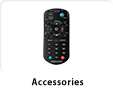DRV-N520
Multimedia compatible Dashboard Camera
(Discontinued)
Connects to compatible KENWOOD Multimedia receivers
Dash Cam ready receivers are compatible with the DRV-N520 Dash Camera.
The camera records in full HD video capturing every event that occurs on the road ahead, and also provides safety features such as collision avoidance.

Linking Video and Position
Able to display driving footage, as well as direction and position of vehicle on the map when replaying video recordings. Records not only video but also map-linked data, by integrating highly-accurate positional data from the navigation system in the drive recorder.

*This function is available for DNX995S and DNX875S.
Touch Control
Recorded videos can be displayed on the large screen, and operated from the touch panel.




GPS Function
Using the receivers GPS more accurate location information is sent from the receiver and integrated as part of the dashboard camera video content.

3 Megapixel Recording
3 Megapixel Recording provides higher resolution than Full HD (1920 x 1080).



Capable of capturing a clear image of a license plate
HDR (High Dynamic Range) for Backlighting
Easily records clear images in dark or well lit environments without underexposing or overexposing the image.


Equipped with wide-angle lens
The wide-angle lens (horizontal: approx. 117°; vertical: approx. 63°) captures video from a broad viewing perspective.

Accident Avoidance Features for Safer Driving
Equipped with the latest in accident avoidance sensor technology.
Collision Warning
Sensors detect the distance between your car and the vehicle ahead of you, and if a safe distance is not maintained a warning will sound.
Collision Avoidance works at 20 MPH and up.


Departure Delay
Warning
When your vehicle is at a full stop and the car in front of you starts to move forward, the departure delay warning sounds if your car fails to move forward.The system will also provide warning if your vehicle starts to move backward.


* Some locations, such as tunnels or cityscapes with tall buildings, may encounter loss of GPS signals
* In some cases the shape of a vehicle, or color of paint may prevent. The sensors from detecting a vehicle
Super Capacitor

4 types of recording mode

 Continuous recordings
Continuous recordings
Recording starts as soon as the vehicle starts. In continuous recording mode. The oldest files are deleted when storage capacity has been exceeded.

 Manual recording
Manual recording
Pressing the Rec button on the device takes the camera out of continuous record mode. The recording time of manual recording is 10 seconds before the manual recording button was pressed plus the time set for "Manual Recording Time."

 Event recording
Event recording
When an event such as a collision occurs during continuos recording "Event Recording" automatically starts record of the event. The recording time of event recording is 10 seconds before the event was detected plus the time set for "Event Recording Time."


 Parking recording
Parking recording
When the vehicle is parked and turned off, parking recording mode becomes active. If the vehicle is subject to a collision, or similar event, power is supplied to the camera and parking recording starts. When recording ends, parking record status resumes.
Built-in G-Sensor

KENWOOD Drive Reviewer