TM-D710A / TM-D710E Operation Panel
RC-D710
Firmware update information |
Last updated : August 26, 2020 |
|
|
|
The TM-D710A/E transceiver's Operation Panel and the RC-D710 firmware has been updated from Version 2.14 to Version 2.15 as follows.
We are is offering the firmware updating program to the TM-D710A/E and the RC-D710 owners.
You can update the firmware by connecting the TM-D710A/E Operation Panel (RC-D710) to the PC by using an optional Programming Cable (PG-5G, or PG-5H Serial communications cable).
・The firmware updating program is not applicable for the TM-D710GA/GE. |
| |
Updated item : (Version 2.14  2.15) [August 26, 2020] 2.15) [August 26, 2020] |
 |
| |
The following feature is updated. |
| |
| |
| 1. |
Enables display of the model name "FTM-300D" when received an APRS position packet from the Yaesu FTM-300DR/E. |
|
|
|
 |
Updated item : (Version 2.13  2.14) [June 26, 2019] 2.14) [June 26, 2019] |
 |
| |
The following feature is updated. |
| |
| |
| 1. |
Enables display of the model name "FT3D" when received an APRS position packet from the Yaesu FT3DR/E. |
|
|
|
 |
Updated item : (Version 2.12  2.13) [October 31, 2016] 2.13) [October 31, 2016] |
 |
| |
The following feature is updated. |
| |
| |
| 1. |
Enables display of the model names "TH-D74", "FT2D", "FTM-100D" when received APRS position packets from the KENWOOD TH-D74A/E, and the Yaesu FT2DR/E, FTM-100DR/E.(TM-D710A/E, RC-D710) |
|
|
|
 |
Updated item : (Version 2.11  2.12) [January 29, 2015] 2.12) [January 29, 2015] |
 |
| |
The following feature is updated. |
| |
| |
| 1. |
Enables display of the model names "FT1D" and "FTM-400D" when received APRS position packets from the Yaesu FT1DR/E and the FTM-400DR/E.(TM-D710A/E, RC-D710) |
|
|
|
 |
Updated items : (Version 2.10  2.11) [July 31, 2012] 2.11) [July 31, 2012] |
 |
| |
The following features are updated. |
| |
| |
| 1. |
Adds APRS Auto Reply Message Delay Time function.
When you receive an APRS message, operating the transceiver during the delay time will cancel sending an auto-reply message.
In the Menu No.622:[APRS]-[AUTO MESSAGE REPLY]-[REPLY], you can set the value to "OFF", "ON (DELAY TIME NONE)" "ON (DELAY TIME 10 sec)", or "ON (DELAY TIME 30sec)".
Setting to "ON (DELAY TIME NONE)" sends an auto-reply message without delay time the same as before updating the firmware.
(TM-D710A/E, RC-D710) |
| 2. |
Adds characters "AA:" which means "Auto Answer" at the beginning of auto-reply messages' text following the recommendation in the APRS SPEC Addendum 1.1.
(TM-D710A/E, RC-D710) |
| 3. |
Changes the name of the Menu No.624:[APRS]-[SOUND]-[TX BEEP (BEACON)] to [TX BEEP], and enables the output of a beep sound when transmitting an auto-reply message as well as a beacon (position packet).
(TM-D710A/E, RC-D710) |
| 4. |
Adds [EDIT] function on the expanded APRS Message List screen (in function mode).It enables editing of the destination callsign and sentences in received or sent messages and resend.
(TM-D710A/E, RC-D710) |
| 5. |
Due to adding the "Edit" function above, disables automatic quotation when using "REPLY" function.
(TM-D710A/E, RC-D710) |
| * |
Due to the updates above, the Memory Control Program MCP-2A also has been updated to Ver.3.21. |
| * |
For details of the revised functions above, please refer to the Instruction Manual Addendum. |
|
|
|
 |
| |
The following symptom is revised. |
| |
| |
| 1. |
The built-in TNC exits from KISS mode automatically on rare occasions when receiving packet data.
(TM-D710A/E, RC-D710) |
|
|
|
Updated items : (Version 2.03  2.10) [May 20, 2011] 2.10) [May 20, 2011] |
 |
| |
The following features are updated. |
| |
| |
| 1. |
When pressing [F], [N/H] while the station direction is displayed, the "North Up" (displays North as the top) changes to the "Heading Up" (displays the current travel direction as the top) or vice-versa.
(TM-D710A/E, RC-D710) |
| 2. |
When pressing [TOP] while the station list is displayed, the cursor control changes from "Followed" (the cursor follows the call sign when receiving APRS data) to "Fixed" (the cursor sits at the list number "1" when receiving APRS data) or vice-versa.
(TM-D710A/E, RC-D710) |
| 3. |
In the station information display, always revises the direction and distance to the displayed station.
(TM-D710A/E, RC-D710) |
| 4. |
When selecting [PASTE1]-[PASTE4] in message compilation mode, previews the head of 9 characters of the user phrases.
(TM-D710A/E, RC-D710) |
| 5. |
While the display is interrupted to show the received message, by pressing [READ] displays the detail of the message.
(TM-D710A/E, RC-D710) |
| 6. |
While the display is interrupted to show the received message, by pressing [REPLY] displays the message reply compilation mode and then changes the status to "already read".
(TM-D710A/E, RC-D710) |
| 7. |
In the [Menu No.610 : STATION ICON], when selected [OTHERS], displays Icons and Overlay information as well as other icons.
The number of icons which can display is increased from 25 to 75.
(TM-D710A/E, RC-D710) |
| 8. |
In the [Menu No.611 : BEACON TX ALGORITHM], changes the maximum value of the [INITIAL INTERVAL] from [30](min) to [60](min).
(TM-D710A/E, RC-D710) |
| 9. |
In the [Menu No.612 : PACKET PATH], changes the minimum value of the [TOTAL HOPS] from [1](hop) to [0](hop).
(TM-D710A/E, RC-D710) |
| 10. |
In the [Menu No.615 : WEATHER STATION], changes the maximum value of the [TX INTERVAL] from [30](min) to [60](min).
(TM-D710A/E, RC-D710) |
| 11. |
In the [Menu No.625 : INTERRUPT DISPLAY], adds a setting value of [ENTIRE ALWAYS].
(TM-D710A/E, RC-D710) |
| 12. |
When [Menu No.625 : INTERRUPT DISPLAY]-[DISPLAY AREA], is set to [ENTIRE ALWAYS] , "MY POSITION" or "MY MESSAGE" will appear on the interrupted display with the call sign(s) of the digipeater(s).
(TM-D710A/E, RC-D710) |
| 13. |
When the [Menu No.625 : INTERRUPT DISPLAY]-[DISPLAY AREA] is set to [ENTIRE ALWAYS] or [ENTIRE], direction and distance will appear in the interrupted display.
(TM-D710A/E, RC-D710) |
| 14. |
In the [Menu No.625 : INTERRUPT DISPLAY], adds menu of the [INTERRUPT TIME] which has [INFINITE],[3],[5],[10](min) setting values.
(TM-D710A/E, RC-D710) |
| 15. |
In the [Menu No.630 : SMARTBEACONING1], the maximum value of the [HIGH SPEED] from [70] to [90].
(TM-D710A/E, RC-D710) |
| 16. |
When the radio is turned on, the year, month, day, and time are automatically set from the GPS satellite information .
(TM-D710A/E, RC-D710) |
| 17. |
When a communications error between the built-in TNC and the operation panel CPU occurs, the built-in TNC will be automatically reset.(To enable the function, please also update the Built-in TNC firmware to Version 1.02.)
(TM-D710A/E, RC-D710) |
| * |
For details of the revised functions above, please refer to the revised Instruction Manual. |
|
|
|
 |
| |
The following symptom is revised. |
| |
| |
| 1. |
APRS station list data can on rare occasions be stored to an invalid EEPROM area and cause unintended APRS menu changes.
(TM-D710A/E, RC-D710) |
|
|
|
Updated items : (Version 2.02  2.03) [November 30, 2010] 2.03) [November 30, 2010] |
 |
| |
The following feature is updated. |
| |
| |
| 1. |
Enables display of the model names "TH-D72" and "VX-8G" when received APRS position packets from the KENWOOD TH-D72A/E and the Yaesu VX-8GR/E.
(TM-D710A/E, RC-D710) |
|
|
|
 |
| |
The following symptom is revised. |
| |
| |
| 1. |
In PACKET mode, "squelch-closed" detection time becomes "approx. 800ms", instead of original intended specification "approx. 100ms" the same value as the TM-D700A/E.
(TM-D710A/E, RC-D710) |
|
|
|
Updated items : (Version 2.01  2.02) [February 24, 2010] 2.02) [February 24, 2010] |
 |
| |
The following feature is updated. |
| |
| |
| 1. |
Enables display of the model name "FTM-350" when received an APRS position packet from the Yaesu FTM-350R/E.
(TM-D710A/E, RC-D710) |
|
|
|
 |
| |
The following symptom is revised. |
| |
| |
| 1. |
When pressed [MSG] in the interrupt display, the APRS message's destination callsign might be set incorrectly.
(TM-D710A/E, RC-D710) |
|
|
|
Updated items : (Version 2.00  2.01) [January 14, 2009] 2.01) [January 14, 2009] |
 |
| |
The following features are updated. |
| |
| |
| 1. |
Adds compatibility with the type code "MicE-MSG"(message capable MicEncoder format equipment) including the Yaesu VX-8R/E. (TM-D710A/E, RC-D710) |
| * |
Some APRS position packets from the VX-8R/E via IGates might be indicated as "MicE-MSG" instead of the model name "VX-8".It is not radio failure but due to IGate specification. Some IGates may not feed the status text's last letter " "(space) in a VX-8R/E's APRS position packet which is defined in the "Mic-E TYPE CODES" as the part of the VX-8R/E type code. |
| 2. |
Adds "Balloon" and "Radio" symbols. |
| * |
The "Radio" symbol (alternate symbol:\Y) is displayed as an overlay type symbol following the new symbols instruction.(TM-D710A/E, RC-D710) |
| 3. |
When packet filter is set to "MOBILE", lists mobile stations not only "MOVING" packets but also any packets which have "mobile" symbols (such as car, person...) following the "APRS SYMBOLS (Icons)" specification.
(TM-D710A/E, RC-D710) |
| 4. |
Indicates altitude information contained in "COMPRESS" or "MOVING" packets as well as "MicEncoder" format packets.(TM-D710A/E, RC-D710) |
|
|
|
 |
| |
The following symptoms are revised. |
| |
| |
| 1. |
In the station list screen, the cursor may move when received a digipeated "My Own Packet".
(TM-D710A/E, RC-D710) |
| 2. |
When a STATUS packet is received, an invalid waypoint data may be output to a GPS receiver.
(TM-D710A/E, RC-D710) |
| 3. |
When an optional VGS-1 unit is installed and APRS VOICE is turned on, if the initial character of the received message is not "%", the TM-D710A/E may not announce the callsign of the sender.
(TM-D710A/E) |
|
|
|
Updated items : (Version 1.13  2.00) [May 16, 2008] 2.00) [May 16, 2008] |
 |
| |
The following features are updated. |
| |
| |
| 1. |
Adds SmartBeaconing function.(TM-D710A/E, RC-D710)
[Menu No.611 : BEACON TX ALGORITHM (Set to "SmartBeaconing")] |
| 2. |
Adds TX BEEP sound for APRS beacons.(TM-D710A/E, RC-D710)
[Menu No.624 : TX BEEP(BEAC0N) (Set to ON)] |
| 3. |
Enhances the QSY function.(TM-D710A/E)
Pressing [TUNE] allows you not only to set the voice frequency but also to configure WIDE/NARROW, TONE/CTCSS/DCS and SHIFT/OFFSET. |
| 4. |
Improves Auto Brightness from "1up" to "2up".(TM-D710A/E, RC-D710) |
| 5. |
Improves Direction Icon visibility.(TM-D710A/E, RC-D710) |
| 6. |
Reduces rounding errors in conversions of distance (mile/km/nm) and temperature (°F/°C). (TM-D710A/E, RC-D710) |
| * |
To enable the new functions 1) through 4) above on the TM-D710A/E correctly, please also update the Main firmware to Version 2.00(or later). (And also the MCP-2A to Version.3.10) |
| * |
For details of the new functions above, please refer to the In-depth Manual and the revised Instruction Manual. |
|
|
|
Updated items : (Version 1.12  1.13) [March 28, 2008] 1.13) [March 28, 2008] |
 |
| |
The following feature is updated. |
| |
| |
Improves the internal clock accuracy by changing the correction value calculation procedure. |
|
|
 |
| |
The following symptom is revised. |
| |
| |
When "RAMTEST" command is executed in PACKET mode, the built-in TNC may not be rebooted until the radio enters the TNC firmware programming mode ([VFO]+[TNC]+Power ON) and exit (Power OFF/ON). |
|
|
Updated items : (Version 1.11  1.12) [February 29, 2008] 1.12) [February 29, 2008] |
 |
| |
The following feature is updated. |
| |
| |
Adds the ability to display the built-in TNC's firmware version. |
| |
| 1. |
Turn the Power ON. |
| 2. |
Press [TNC] to enter APRS mode. |
| 3. |
Turn the Power OFF. |
| 4. |
Press [PF1] + Power ON. |
| 5. |
Then the TNC's firmware version appears in the upper right of the LCD display.(Above the Operation Panel's firmware version) |
|
| |
*In NORMAL mode or PACKET mode, the TNC's firmware version is not displayed. |
|
|
 |
| |
The following feature is updated. |
| |
| |
Temperature data from a weather station may not be displayed correctly in Celsius below zero. |
|
|
Updated items : (Version 1.01  1.11) [November 02, 2007] 1.11) [November 02, 2007] |
 |
| |
The following feature is updated. |
| |
| |
Corresponds to the stand alone TNC function in the new product RC-D710 (Control Panel / APRS ready stand alone TNC). |
| |
From this update, the TM-D710A/E's Operation Panel can be used as an APRS ready stand alone TNC (via the optional Interface Kit PG-5J) in the same way as the RC-D710.
(The RC-D710's beep sound function is not installed to the TM-D710A/E's Operation Panel)
*RC-D710 Brochures : For USA and Canada (675KB PDF) , For Europe (649KB PDF) |
|
|
 |
| |
The following symptom is revised. |
| |
| |
Communications error between the TX/RX unit (main body) and the Operation Panel (such as a sudden reboot) rarely occurs in the Terminal Window mode. |
|
|
Updated items : (Version 1.00  1.01) [September 20, 2007] 1.01) [September 20, 2007] |
 |
| |
The following feature is updated. |
| |
| |
When 6th digit of the QSY (frequency) information in the received APRS status text message is not a numeric character, then replace with "0"(zero) automatically.
(For APRS status text message sent from other than TM-D710A/E) |
|
|
 |
| |
The following symptom is revised. |
| |
| |
"MY POSITION" which is copied from the GPS data might not be stored correctly when the transceiver is turned off. |
|
|
| |
 |
| Applicable models/units : |
| The firmware updating program is applicable for all units of the TM-D710A/E, and the RC-D710. (They are no longer in production.) |
 |
| Notes |
: |
You can check the firmware version of your TM-D710A/E, RC-D710 by the following procedures. |
|
|
| 1. |
With using the MCP-2A |
| |
Select "Model" and then "Product Information" in the MCP-2A menu after connecting the transceiver with a PC by using the PG-5G or PG-5H PC interface cable. |
| 2. |
Without using the MCP-2A (TM-D710A/E, RC-D710 standalone) |
| |
Press [PF1] + Power ON.
The Operation Panel's firmware version appears in the right side of the LCD display. |
|
|
| Operating Environments |
| 1. |
Operating System (OS) |
| |
Windows® 8.1 (32-bit or 64-bit)
Windows® 10 (32-bit or 64-bit)
|
| |
Note:
 |
This software is designed to run on the above operating systems. |
 |
This software also runs on Windows® 11. (Noted on June 23, 2022) |
 |
Applicable operating systems are subject to change without notice due to the end of the technical support by Microsoft Corporation or change of the product specifications. |
|
| 2. |
Processor |
| |
Faster than the recommended CPU for each OS. |
| 3. |
System Memory (RAM) |
| |
Larger than the recommended System Memory for each OS. |
| 4. |
Free Hard Drive Space |
| |
Larger than the recommended Free Hard Drive Space for each OS. |
| 5. |
Runtime |
| |
Microsoft .NET Framework 3.5 (includes .NET 2.0 and 3.0). |
| 6. |
Peripheral Devices |
| |
|
|
| |
| Attention |
 |
If you do not want to lose user data, save the data using the Memory Control Program MCP-2A before updating the firmware and write the data back after updating the firmware. |
|
| |
| |
| Installation : |
| 1. |
Extract the downloaded file "TM-D710_RC-D710_OpPanel_V215E.zip" into a designated folder.
In the designated folder, a folder labeled "TM-D710_RC-D710_OpPanel_V215E" will be created. |
| 2. |
In the folder labeled "TM-D710_RC-D710_OpPanel_V215E", the firmware updating program "TM-D710_RC-D710_OpPanel_V215_e.exe" and "TM-D710_RC-D710_OpPanel_e.chm" are automatically created. |
|
| |
| Updating: |
| Click to read the firmware updating procedure. |
| |
| Uninstalling : |
| Delete the folder labeled "TM-D710_RC-D710_OpPanel_V215E" manually using the Explorer or an alternative method. |
 |
| Downloading |
|
Only if you agree to the following "Usage Notes", click "Agree" and download the file.
(If you do not agree, you will not be able to download the file.) |
|
|
Usage Notes
|
| ・ |
Users are prohibited to assign, rent, lease, redistribute, or resell the software. |
| ・ |
Users are prohibited to revise, change, translate, merge, de-compile, or reverse engineer the software. |
| ・ |
The quality and performance of the software is not warranted for the applicability of any users. JVCKENWOOD Corporation shall not assume liability for any defects, nor warrant anything other than is expressly provided in the agreement. The selection and introduction of the products as well as the results there from shall be upon the liability of the users. |
| ・ |
JVCKENWOOD Corporation shall own all copyrights and other intellectual properties for the software and all manuals and documents attached to the software. The user shall be allowed to use, not to resell, the software by obtaining a license from JVCKENWOOD Corporation. While the media in which the software is stored is possessed by the user, the ownership for the software itself shall be reserved for JVCKENWOOD Corporation. |
|
|
TM-D710_RC-D710_OpPanel_V215E.zip : 978KB download
TM-D710_RC-D710_OpPanel_V215E.zip : 978KB download
|
(The latest version includes all previous updates.)
Latest update: TM-D710/RC-D710 Operation Panel Firmware Update Version 2.15 (August / 2020) |
 |
 |
Windows is a registered trademark or trademark of Microsoft Corporation in the United States and other countries. |
 |
.NET Framework is a registered trademark or trademark of Microsoft Corporation in the United States and other countries. |
 |
APRS is a registered U.S.A. trademark of WB4APR (Bob Bruninga). |
 |
SmartBeaconing is supplied by HamHUD Nichetronix, LLC. |
|
|