Mirror Link Compatibility List
This web site provides the compatibility information of your cell-phone and the KENWOOD Smartphone Adapter unit.
Select your KENWOOD receiver model and your cell-phone. The compatibility information will be displayed.
Control Units compliant with KENWOOD Smartphone Adapter unit
| KCA-ML100 Firmeware Version | A2.05R0 |
|---|
・Bluetooth mobile phone function is not applied to this model.
Supported Cell-phone Compatibility List
| Model | Region*1 | KCA-ML100 Firmeware Version |
|---|---|---|
| A2.05R0 | ||
| GALAXY SIII | Europe | |
| US/ Canada |
・Compatibility listed are results from testing under "Drive Link Ver.1.1.025" and "Android™ 4.0.4"/"Android™ 4.1.1".
*1"Drive Link" compatibility will differ by country or region.
To use MirrorLink™, "Drive Link" application must be installed in the compatible smartphone.
If "Drive Link" application is available in your smartphone, it is downloadable from Samsung Apps.
For more detail, please check Samsung Apps website.
*2For improved performance, Please Update to the latest version.
| Model | KCA-ML100 Firmeware Version |
|---|---|
| A2.05R0 | |
| Nokia 603 | |
| Nokia 700 | |
| Nokia 701 | |
| Nokia X7*1 | |
| Nokia E7*1 | |
| Nokia C6-01*1 | |
| Nokia C7*1 | |
| Nokia N8*1 |
・Compatibility listed are results from testing under "Nokia Car Mode with Mirrorlink Ver.2.00.6503/Ver.2.00.6482".
・To use MirrorLink™, "Nokia Car Mode with Mirrorlink" application must be installed in the compatible smartphone.
"Nokia Car Mode with Mirrorlink" application is downloadable from Nokia Store.
*1Nokia N8, Nokia C6-01, Nokia C7,Nokia E7 and Nokia X7 require OS update to Nokia Belle.
・Compatibility and functions listed on this page are results from testing under certain conditions.
Information on this page is subject to change without notice due to upgrades of, availability of, and/or updates to cell phone OS software versions.
・This compatibility table is the result of the testing verification provided by an individual cell phone.
Results cannot be guaranteed for all smart phones with the same model number.
Important Information
General
・For SMARTPHONE ADAPTER unit, please use the latest version always.
Connection
・After "Drive Link" application installed, the application automatically starts by connecting USB to the SMARTPHONE ADAPTER unit.
・Please power on smartphone and unlock the screen lock of smartphone, before you connect SMARTPHONE ADAPTER unit and smartphone.
・Smartphone and USB connection: please connect firmly so that it does not come off during use.
・You must connect Bluetooth to use the phone function (hands-free).
・Startup "Drive Link", Caution statement will be displayed only to smartphone.
(Drive Link Ver.1.1.011 Android Ver.4.0.4)
Audio
・When using MirrorLink™, please adjust the volume to an appropriate level on your smartphone.
General
・For SMARTPHONE ADAPTER unit, please use the latest version always.
Connection
・After "Nokia Car Mode with MirrorLink" application installed, the application automatically starts by connecting USB to the SMARTPHONE ADAPTER unit.
・Please power on smartphone, before you connect SMARTPHONE ADAPTER unit and smartphone.
・Smartphone and USB connection: please connect firmly so that it does not come off during use.
・You must connect Bluetooth to use the phone function (hands-free).
Audio
・When using MirrorLink™, please adjust the volume to an appropriate level on your smartphone.


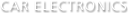
 Procedure manual (*** KB)
Procedure manual (*** KB)